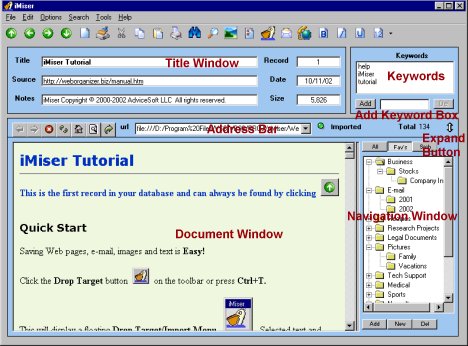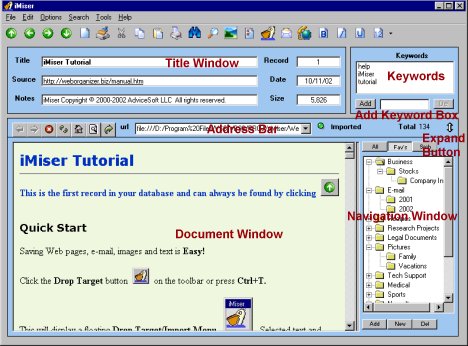An Introduction to iMiser
IMiser is used to save text, images, and entire Web pages in an easy-to-use database. IMiser is a powerful research tool and can be used to organize the Web, newsgroup messages, and e-mail, as well as local files. You may prefer to use the floating Drop Target to save data. The Drop Target sits on top of your Desktop, waiting for you to drag and drop text
files, images, or selected text from your word processor or newsreader. It also sits on top of your Web browser, waiting for you to drag and drop selected text or images from the browser. Clicking the Drop Target will display a menu for importing Web pages or the text on a Web page.
IMiser can also be used as a stand-alone tool for saving data since it has its own Web browser. After a Web page is finished loading in iMiser, an Internal Drop Target will appear to the right of the browser's address bar. Text and images can be dragged and dropped on this Drop Target. from the iMiser browser. Clicking this Drop Target will display an import menu.
IMiser works with Microsoft« Internet Explorer, Netscape« Navigator, and the America Online« and Compuserve« Web browsers. However, if you're using America Online or Compuserve, saving Web pages is more accurate and faster with the iMiser Web browser.
Parts of the iMiser Screen